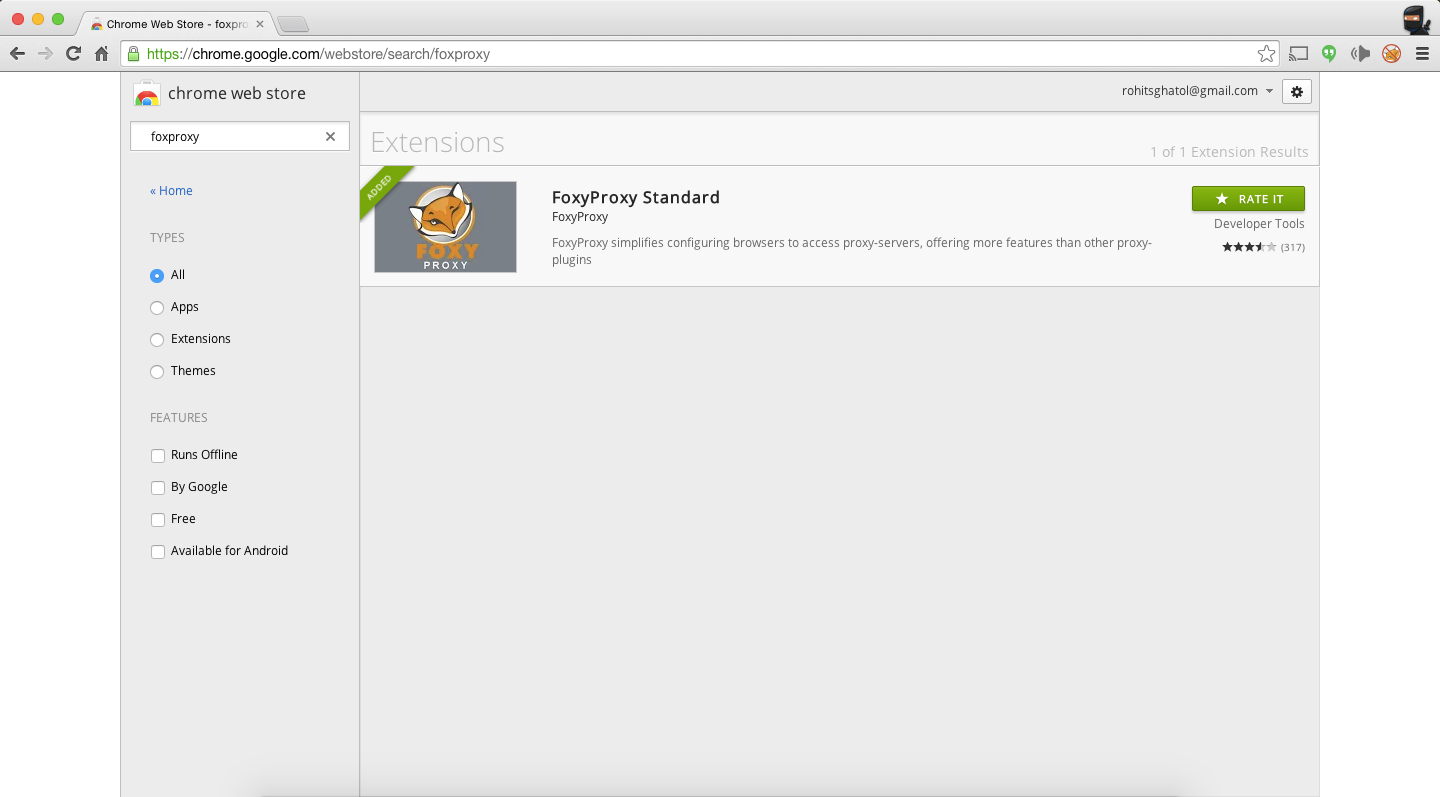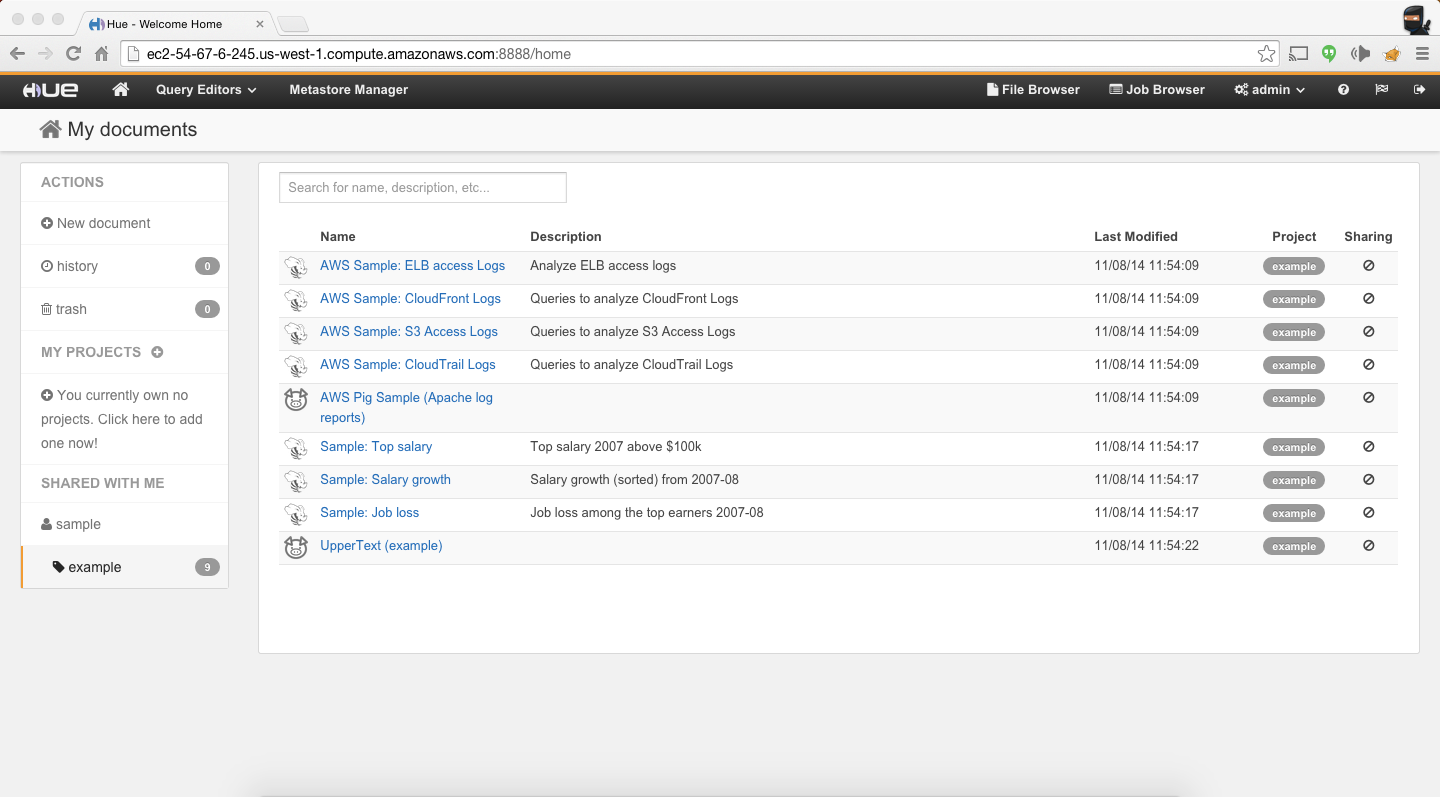Amazon AWS now supports Hue. This blog explains the steps required to set up and access Hue on Amazon EMR Step 1 - Create Amazon EMR Cluster with Hue application selected
Hue-1
Hue-2
Hue-3
Step 2 - Once you start the Cluster, click on "Enable Web Connection", setup ssh tunnel and web proxy to access Hue
Hue-4
Hue-5
Hue-11
Hue-6
Hue-7
Hue-8
Step 3 - After installing and configuring FoxyProxy access the hue web and set your login and password. Now access Hue on EMR
Hue-9
Hue-10
Step 4 - Run Hive Query
Choose the AWS Sample: ELB access logs project and then Execute the Hive query